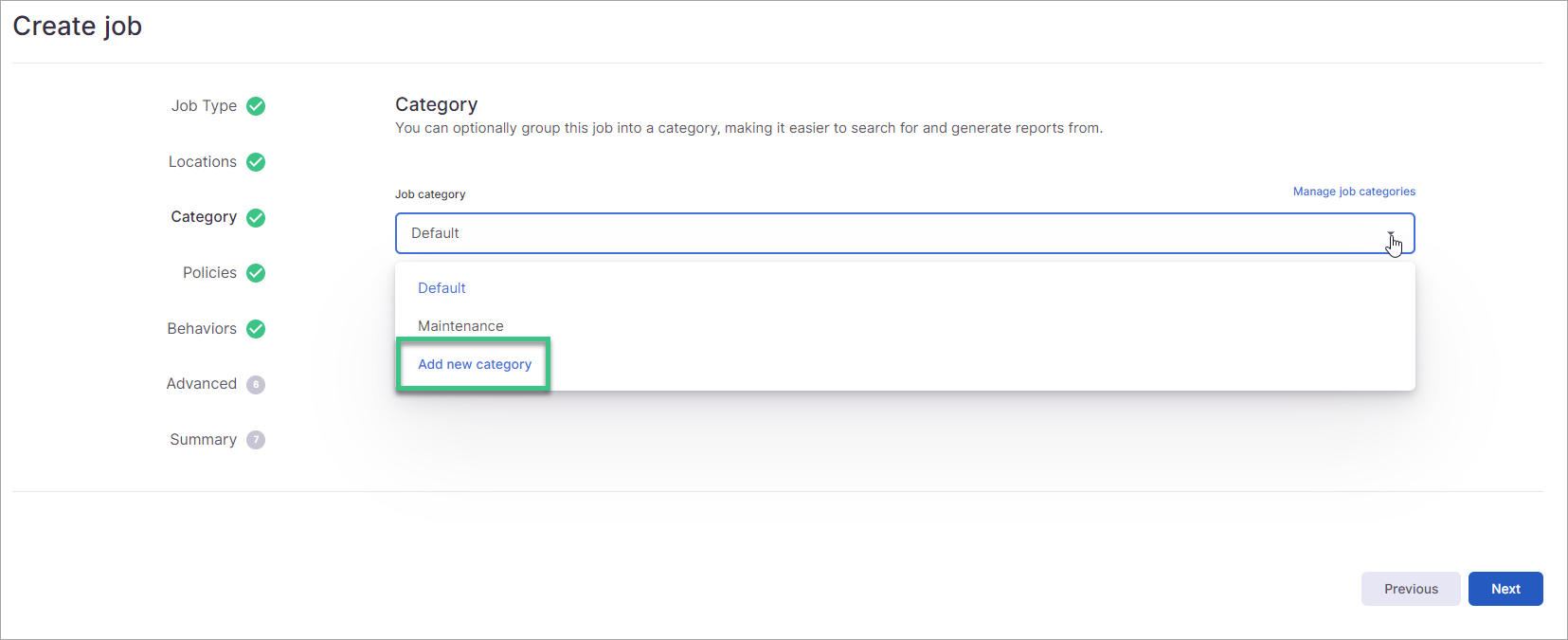...
Default: When a category is not defined during job creation, it will automatically be given the default category. This option allows you to create a report for all jobs that a custom category was not assigned
Creating a Category
You can create a new category by selecting Add new category from the Category list.
Add the category name and select Done.
The category will be added to the Job category list and will be available to select for all future jobs.
Managing Categories
The Manage job categories option allows you to edit your custom categories or remove custom categories.
...
You can use the category as a filter when viewing the Jobs list. Just select Category as the filter and select the category from the Select a value lists that displays.
...
| Info |
|---|
The Category filter is limited to displaying 1000 values. |