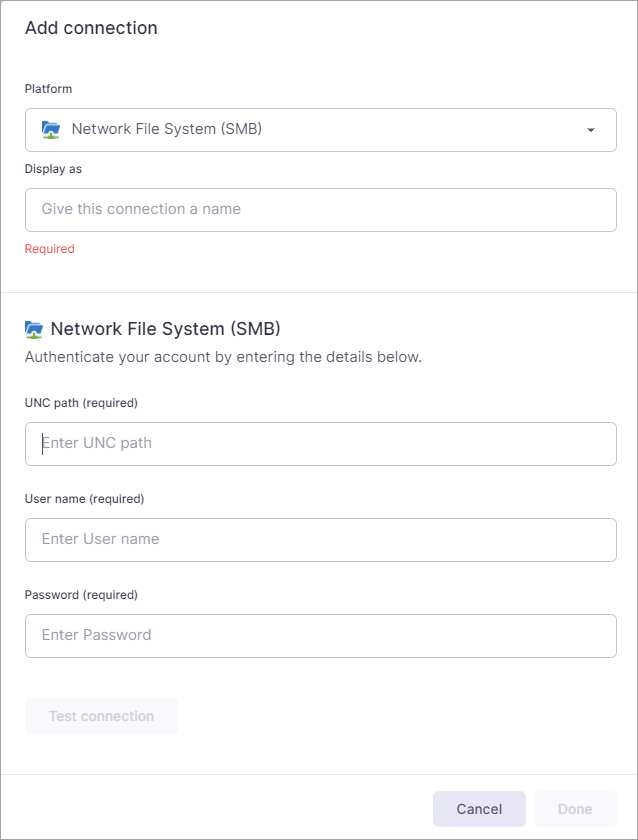The NFS SMB connector allows DryvIQ to connect to network file systems running on Linux machines.
All current SMB2/SMB3 protocols are supported, including 2.0.2, 2.1.0, 3.0.0, 3.0.2, 3.1.0, 3.1.1.
NFSv4, NFSv3, and NFSv2 protocols are not supported.
The following features are not supported:
Root level connections are not supported.
Integrated authentication is not supported.
Creating a Connection
Select Connections.
Select Add connection.
Select Network File Share (SMB) as the platform on the Add connection modal. (Note that the SMB connection will only display in the Connections list on Linux environments. It will not be available on machines running Microsoft Windows.)
Enter the connection information. All three fields are required for this connection.
Test the connection to ensure SkySync can connect using the information entered.
Select Done.
Field | Description | Required |
|---|---|---|
Display as | Enter the display name for the connection. If you will be creating multiple connections, ensure the name readily identifies the connection. The name displays in the application, and you can use it to search for the connection and filter lists. If you do not add a display name, the connection will automatically be assigned a default name. | Optional |
UNC Path | Enter the UNC path for the connector. The UNC path will be to a folder at least 1 level off the root of the server, for example: \\<server name>\<folder on server>. Root level connections are not supported. You can also use the server IP address, for example: \\<ipaddress>\<folder on server> | Required |
User Name | Enter the user name for the administrator account. This needs to be an account with authority to access the content you will to process. | Required |
Password | Enter the password for the administrator account. | Required |